Miracle box 2.82 installer and start button not working fixed
Here I am going to show you how to install Miracle Box 2.82 and how to fix start button not working problem.To do this, download the installation file and the handle file from the links below.Now do everything as it says.Do not open the app after installing it.There is a few things to do before that.Let’s see what it is.
To do this, go to the Windows Start button and open the search bar.Then type "run" and search for it.Now open the Run application from the search information.The photo below shows a photo of this app.
After opening this application, type "regedit" and press OK.This time a new window will open.The picture below shows what to type in the app and then open a new window.
Now open the second option HKEY_CURRENT_USER from the new window.From the next section, open the software.
Now select the folder handle and delete it.after Close this window.Now go to the desktop, right click on the icon of the installed software and click on Open File Location.Then open the folder box Tata from the installed folder.Then delete the file named handle and insert the downloaded handle file here.Look at the photo below to see that file in this folder.
Now open the data folder that appears in this folder.after Put the downloaded handle file here.Now let's go back to the desktop.Now restart your computer and open the installed software.Now the Miracle Box will be Complete Working.
If your start button still doesn't work, open your computer's time and date settings.Just change the year from here.Change to 2011 or 2010.Then open the Miracle Box again .Now the Miracle Box is working.
If it still doesn't work, check back and change the year again .Anyway, it works perfectly
DOWNLOAD 2.82 CLICK HERE
Here I am going to show you how to install Miracle Box 2.82 and how to fix start button not working problem.To do this, download the installation file and the handle file from the links below.Now do everything as it says.Do not open the app after installing it.There is a few things to do before that.Let’s see what it is.
To do this, go to the Windows Start button and open the search bar.Then type "run" and search for it.Now open the Run application from the search information.The photo below shows a photo of this app.
After opening this application, type "regedit" and press OK.This time a new window will open.The picture below shows what to type in the app and then open a new window.
Now open the second option HKEY_CURRENT_USER from the new window.From the next section, open the software.
Now select the folder handle and delete it.after Close this window.Now go to the desktop, right click on the icon of the installed software and click on Open File Location.Then open the folder box Tata from the installed folder.Then delete the file named handle and insert the downloaded handle file here.Look at the photo below to see that file in this folder.
Now open the data folder that appears in this folder.after Put the downloaded handle file here.Now let's go back to the desktop.Now restart your computer and open the installed software.Now the Miracle Box will be Complete Working.
If your start button still doesn't work, open your computer's time and date settings.Just change the year from here.Change to 2011 or 2010.Then open the Miracle Box again .Now the Miracle Box is working.
If it still doesn't work, check back and change the year again .Anyway, it works perfectly
DOWNLOAD 2.82 CLICK HERE
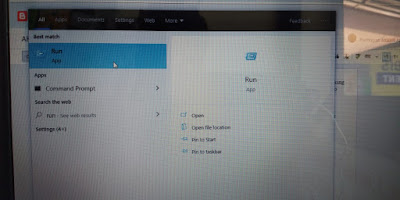





Comments